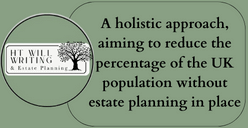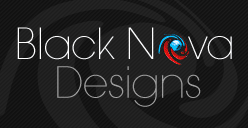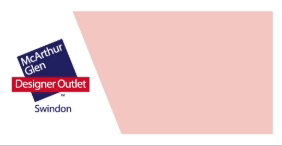IT Expert’s Tips on Safely Working From Home
IT expert Chris Goodchild is offering cyber security support to business owners who have teams working remotely.
The consultant who offers a full suite of IT support services to SMEs in Swindon and beyond, is able to offer remote support to any business which has been worried about online security during lockdown and beyond.
He said: “Our lives have all been changed over these last months, and through no choice of their own, companies all around the world have also had to make changes to the way they work. Now their team members are working from home too.
“This is a completely new territory for many company directors or owners and creates issues, particularly around safety and security. Getting this right is important for any business, but particularly if you are running a business where you think ‘working from home’ may become part of your model as we come out of lockdown.”
For bigger companies, especially those dealing with very sensitive data, working from multiple home office environments, means staff cannot just get online and ‘hope for the best’.
According to Sapphire, the security breaches, hacks, cyber scams have been increasing at an alarming rate since the pandemic started. Criminals are grasping the opportunity to infiltrate organisations to steal data, demand ransoms or scam money out of unsuspecting company employees.
To date:
- Phishing websites have increased by 350% in Q1 this year.
- 36% of organisations have been hacked in the same time period.
- 90% of remote workers do not act securely when working from home.
- Chris has a few simple tips to help to ensure the wi-fi connection at home is secure.
“The question is – who is responsible for being secure? Is it the employee using their own wi-fi and resources to keep working for their employer? Or is it the employer expecting the employee to work from home and be efficient in doing so? For many corporate organisation they know it’s their responsibility, however with the SME sector this may be a grey area.”
Here are a few things Chris suggests can be done to offer some protection from criminals at this time.
Setting up your computer for remote working:
- If you still use ‘admin admin’ as your login, then change it immediately. Without your company network to protect you, make sure you create a strong and completely unique password. Use something that has a variety of characters, including lower and upper close letters and numbers.
- Never run wi-fi without a password, and when you set up your password, make sure it’s set to WPA2.
- Check your router’s built-in firewall is enabled.
- The standard security policies to keep your operating systems plugins and antivirus software up to date will still apply, even when working from home.
- Bookmark frequently visited sites.
- A secure way to stop criminals intercepting your data is to use a virtual private network or VPN, which provides security for your internet traffic –bigger companies will have already done this.
Minimising the risk of phishing and spamming attacks:
- Be aware, at this time there are many phishing scams targeting remote workers hoping to play on their emotional state.
- If you receive an unexpected email from a colleague, and it’s not their usual writing style, it may well not be them sending it. Rather than open it or reply, report it.
- Think twice if, in the main body of an email you are asked to ‘click here’ or open an attachment. Before doing anything, check in the Senders line that the domain is what you would expect to see. If you’re still unsure; don’t open it. Send a new, separate email to the person you think it is to check, or report it.
- Beware of fake and phishing emails asking you to update your credentials. Credible companies do not email you for this information.
Data-Sharing:
- Whilst working from home, don’t be tempted to use data sharing tools that are not secure, and may also give access to sensitive work documents. Only work with the secure data-sharing suggested and used by the company.
Your home office:
- You should be the only person using your work computer. Ensure no one else has access to it; they could quite easily, see files to which they shouldn’t have access, or unintentionally download news and malicious websites are rife at the moment.
- Don’t print out confidential documents, and if you have to, then shred them immediately.
- Work in space where work phone call conversations are private, if possible behind a closed door and also out of range of Alexa or Google home devices.
For more information on how Chris can support your company around working remotely please contact him via www.supportwise.co.uk